オンラインミーティングのスケジュール調整で使える英語フレーズ集

頻繁に海外とオンラインミーティングを行っている、ビジネスパーソンのみなさん。
英語でスケジュールの調整をするのが大変! というお悩みをお持ちではありませんか?
オンラインミーティングが主流になってから早3年が経ち、ミーティングの進め方自体はだいぶ慣れてきた。でも、そのスケジュール調整で時間を取られていたら、忙しい日々の業務を圧迫してしまいますよね。
そこで今回の記事では
・いつも海外ミーティングのスケジュール調整に時間をとられて困っている!
・スケジュール調整に便利な英語表現が、スラスラ書けるようになりたい!
という方のために
・オンラインミーティングのスケジュール調整の流れ
・スケジュール調整に関する英語表現
・英語での中止、延期連絡やフォローアップ方法
をわかりやすく解説します。
目次
スケジュール調整の最もスムーズな方法とは?
オフラインで日程調整が必要になった!「参加依頼」を送ろう
(1) 件名にはミーティングの内容を端的に含めて
(2) 書き出しはメールの目的から
(3) ミーティングの目的も忘れずに
(4) 候補日時はどこを基準とした時刻かを明記
(5) 都合がつかなければ、代替日程を提案するよう明記
(6) 会議の長さの記載も忘れずに
(7) プラットフォームについて確認
(8) 返事を待っているアピールで締めくくり
日程が決まった!正式な「インビテーション」を送ろう
いよいよミーティングが数日後!「フォローアップ」を送ろう
こんなときはどうする?会議の「中止・延期」を連絡する
会議日程の「再調整」はどうすればいい?
まとめ
スケジュール調整の最もスムーズな方法とは?
私自身の経験も踏まえ、最もスムーズにオンラインスケジュールの日程調整を決める方法をお伝えします。
それは、打合せの最後に次回の日時を決めてしまうことです。
当たり前と思われる方も多いかもしれませんが、打ち合わせが長引くとつい「では次回の日程はまたメールで調整しましょう」となりますよね。
一方、私が以前イギリス人と6人で毎週打合せしていた時は、毎回ミーティングの最後に「次回の時間どうする?」を直接、会話で決めていました。
例として、口頭で日程の打診や調整をするときの英語表現をご紹介します。
” Before we wrap up, I’d like to discuss the schedule for our next meeting. I suggest we meet on [insert possible dates] at [insert possible times]. Does that work for everyone? If not, please let me know and we can look for another suitable time and date.”
オフラインで日程調整が必要になった!まずは「参加依頼」を送ろう
定例会議ではない場合など、口頭でのスケジュール調整ができない場合もあると思います。そんなときは、まずはメールで参加依頼を送ります。
以下に例を記載します。太字のところを中心に、この後しっかり解説していきます。
件名(Subject): Meeting to Discuss Project Proposal
Dear [Participant],
I hope this email finds you well. I am writing to schedule a meeting to discuss the project proposal we have been working on. The purpose of this meeting is to review the proposal and ensure that everyone is on the same page before moving forward.
I have a few possible dates and times in mind for the meeting:
Monday, March 7th at 2:00 PM EST
Wednesday, March 9th at 10:00 AM EST
Friday, March 11th at 3:00 PM EST
Please let me know if any of these dates and times work for you. If none of these options work, please suggest a few alternative dates and times that would be more convenient for you. The meeting is estimated to last about an hour.
Additionally, I would like to get your input on which platform we should use. We have a few options available, including [list a few options, such as Zoom, Skype, Microsoft Teams, etc.]. Please let me know which platform you prefer to use and if you have any experience using it.
I look forward to hearing back from you soon.
Best regards,
[Your Name]
いかがでしょうか。ここでのポイントは8つです。
(1) 件名にはミーティングの内容を端的に含めて
(2) 書き出しはメールの目的から
(3) ミーティングの目的も忘れずに
(4) 候補日時はどこを基準とした時刻かを明記
(5) 都合がつかなければ、代替日程を提案するよう明記
(6) 会議の長さの記載も忘れずに
(7) プラットフォームについて確認
(8) 返事を待っているアピールで締めくくり
では、1つ1つ見ていきましょう。
(1) 件名にはミーティングの内容を端的に含めて
毎日大量のメールを受け取るビジネスパーソンにとって、いかに端的な件名を書くか、は重要なポイントになります。
例では Meeting to Discuss Project Proposal という件名にしました。
このように Meeting to Discuss 〇〇(ミーティングで議論する内容) という表現は便利なのでぜひ覚えておきましょう。
ここでは各単語の頭文字が大文字になっていますが、全体が統一されていれば小文字でもOKです(Meeting to discuss project proposal)。
(2) 書き出しはメールの目的から
ではさっそくメールの本文に入ります。先ほどの例では、
I hope this email finds you well.
という表現から始まりますが、これはあってもなくても大丈夫です。実際、私がこれまでかかわった外国人でもこうした表現を入れない人は多くいました。
それよりも重要なのは以下の1文です。
I am writing to schedule a meeting to discuss the project proposal we have been working on.
ここでは、ミーティングの日程調整がこのメールの目的であることを書いています。I am writing to XXXX~というのは鉄板の英語表現ですのでぜひ多用しましょう。
もちろん、会議の日程調整以外にも使えます。例えば、以前送ったファイルが無事に届いているかを確認したいときは、
I am writing to confirm whether you have received the file I sent on [date of sending file(送信日時)]. と書けばOKです。
(3) ミーティングの目的も忘れずに
メールの目的を書いたあとは、ミーティング自体の目的(なぜ開催するのか)を明記することも忘れないようにしましょう。
例では以下のように記載しました。
The purpose of this meeting is to review the proposal and ensure that everyone is on the same page before moving forward.
日本語に訳すと「この会議の目的は、提案内容を確認し、全員が同じ考えを持っていることを確認した上で、次に進むことです。」となります。脱線しますが、このように会議目的を明確に書かない日本国内の会議はなんと多いことかと思います(個人の意見です)。
(4) 候補日時はどこを基準とした時刻かを明記
続いてメールの中でも重要な情報となる「候補日時」の書き方です。
例では以下のように記載しました。
I have a few possible dates and times in mind for the meeting:
Monday, March 7th at 2:00 PM EST
Wednesday, March 9th at 10:00 AM EST
Friday, March 11th at 3:00 PM EST
ここで着目したいのは “EST” と書かれた部分です。これは東部標準時 (Eastern Standard Time) の略で、北米の標準時の意味になります。
特に、複数のタイムゾーンから参加者が参加するときは、この標準時の記載を忘れないようにしましょう。一方、全員が同じタイムゾーンから参加する場合は記載する必要はありません。
よく使用するタイムゾーンの略称を記載しておきます。
・EST:東部標準時(北米の標準時間)
・JST:日本標準時(日本の標準時間)
・GMT:グリニッチ標準時(イギリスの標準時間)
・UTC:協定世界時
(5) 都合がつかなければ、代替日程を提案するよう伝える
さて、上記の例では3つの候補日時を伝えました。
しかし、もしかしたら送り先の人はとても忙しく、すべての候補がNGの場合も考えられます。
この場合「都合がつかない」とだけ返信されてしまうことを避けるため、「だめなら代わりの日時を教えてほしい」旨を念のため書いておきましょう。
Please let me know if any of these dates and times work for you. If none of these options work, please suggest a few alternative dates and times that would be more convenient for you.
(6) 会議の長さの記述も忘れずに
忘れがちなのが会議の長さ(時間)を伝えることです。
例文では以下のように記載しています。
The meeting is estimated to last about an hour.
忘れずに明記するようにしましょう。
(7) プラットフォームについて確認
オンラインミーティングならではの確認ポイントが、会議で使用するプラットフォーム(Zoom、スカイプ、Microsoft Teamsなど)です。
例文では丁寧に、どのプラットフォームが使い慣れているかを確認する文面で、記載しています。
Additionally, I would like to get your input on which platform we should use. We have a few options available, including [list a few options, such as Zoom, Skype, Microsoft Teams, etc.]. Please let me know which platform you prefer to use and if you have any experience using it.
もし、あらかじめ使用したいプラットフォームがあるのであれば、そのプラットフォームを提案する形で以下のように伝えてもよいでしょう。
Can you please let me know if you have access to Zoom and whether you are comfortable using it for our meeting? If not, please let me know if you have any alternative suggestions or if there are any issues that we should be aware of.
(8) 返事を待っているアピールで締めくくり
お疲れさまでした。ここまでくれば、オンラインミーティングのスケジュール調整メールはほぼ完成です。
最後に、返事を心待ちにしていることを伝えるため、以下の文章で締めくくりましょう。
I look forward to hearing back from you soon.
日程が決まった!正式な「インビテーション」を送ろう
参加者から返信が集まり、ミーティングの詳細が決まったとします。
そうしたら、いよいよ正式なインビテーションを全員に送信しましょう。
一例を下記に記載します。
特に、ミーティング入室のリンクは忘れずに書くようにしましょう。
(件名) Subject: Invitation to Online Meeting
Dear [Name],
I would like to invite you to participate in an online meeting on [date] at [time]. The purpose of this meeting is [insert purpose of the meeting].
Please find the details of the meeting below:
Meeting link: [insert link]
Meeting ID: [insert ID]
Password: [insert password]
Agenda: [insert agenda]
Please let me know if you have any questions or concerns. We look forward to your participation in the meeting.
Best regards,
[Your Name]
いよいよミーティングが数日後!「フォローアップ」を送ろう
ミーティングの1~3日前になったら、フォローアップのメールを送ると親切です。
件名(Subject): Reminder: Upcoming Meeting
Dear [Participant],
I hope this email finds you well. This is a friendly reminder about our upcoming meeting scheduled for [date and time of the meeting].
As a quick recap, the meeting will be held virtually via [platform used for the meeting] and will cover [topics to be discussed in the meeting]. Please make sure to review any relevant documents or information beforehand and come prepared with any questions or feedback you may have.
If you are unable to attend the meeting, please let me know as soon as possible so that we can make the necessary arrangements.
Please find the meeting details below:
Meeting Date: [date of the meeting]
Meeting Time: [time of the meeting]
Meeting Duration: [duration of the meeting]
Meeting Platform: [platform used for the meeting]
Meeting Link: [link to join the meeting]
If you have any questions or concerns, please do not hesitate to reach out to me.
Thank you for your attention to this matter. I look forward to seeing you at the meeting.
Best regards,
[Your Name]
ここでのポイントは3つです。
- 件名に「Reminder」と入れる
- This is a friendly reminder about~という鉄板表現を活用
- 参加できない場合はすぐ連絡がほしい旨を強調
ここでも、オンラインミーティングへのリンクは忘れずに記載するようにしましょう。
こんなときはどうする?会議の「中止・延期」を連絡する
会議の中止や延期が発生したときは、どのように連絡したらよいでしょうか?
そんなときは以下の例文を参考にしてみてください。ところどころ丁寧に書きすぎている箇所もありますが、最低限、太字箇所に書かれた内容は必須部分です。
件名(Subject): Postponement of Meeting
Dear [Participant],
I hope this email finds you well. I am writing to inform you that the meeting we scheduled for [date and time of original meeting] will need to be postponed(または canceled). Due to unforeseen circumstances, we will not be able to proceed with the meeting as planned.
I apologize for any inconvenience this may cause and understand that your time is valuable. We are currently working to reschedule the meeting and will let you know the new date and time as soon as possible. Rest assured that your participation is important to us, and we will do our best to find a time that works for everyone.
Once we have confirmed the new meeting date and time, I will send out an updated invitation with all the relevant details.
Thank you for your understanding and attention to this matter. Please let me know if you have any questions or concerns.
Best regards,
[Your Name]
全体としては
・ミーティングの延期(または中止)すること、
・理由を記載し、
・いま日程の再調整をしていること を伝えたうえで
・日程確定次第、新しいインビテーションを送付すること を伝える
という流れになっています。
謝罪の部分については、このメールの宛先となる参加者の特性(社内のみ?知り合ったばかりの顧客?長い付き合いの顧客?)を考慮して、アレンジしてみてください。上記の例以外にも様々な表現があり、例えば以下のように書くことができます。
Unfortunately, we need to cancel the meeting scheduled for [Date/Time]. We apologize for any inconvenience this may cause.
We regret to inform you that we need to reschedule the meeting. We will be in touch soon to arrange a new date and time.
Due to unforeseen circumstances, we have to postpone the meeting. We will be in touch to arrange a new date and time as soon as possible.
会議日程の「再調整」はどうすればいい?
多くの場合、会議日程の再調整は急ぎで行う必要がありますので、電話や個別のチャット等で代わりの候補日時を確認するのがよいでしょう。
もし一斉メールで再調整を進めたい場合は、先ほどご紹介した「延期・中止」連絡のメールの本文の中で、以下のように記載すればOKです。
In the meantime, please let me know if you have any constraints or preferences regarding the new meeting schedule, and I will do my best to take them into consideration.
このように書けば「来週は休暇でいないんだ」などあらかじめNGな日程を教えてくれることでしょう。
まとめ
さて、今回はオンラインミーティングの日程調整をスムーズに行うために便利な英語の例文・表現をご紹介しました。
忙しいビジネスパーソンの皆さまの業務が少しでもスムーズになるよう、この記事が少しでもお役に立てていれば幸いです。
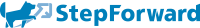
 資料ダウンロード
資料ダウンロード

 無料体験
無料体験














 Twitter
Twitter Facebook
Facebook Google+
Google+ Pocket
Pocket
